
https://github.com/dakrone/es-mode.git
git clone 'git://github.com/dakrone/es-mode.git'
Provides a major mode for editing ES query examples. Better highlighting and indention than sh-mode or js-mode.
It is intended to be a mixture of the three modes as well as mimicing some of the highlighting from Marvel's sense console.
You can also think of it as Marvel's Sense-envy for Emacs users.
es-mode is available in the MELPA repository. Do this, if MELPA isn't already in
your sources:
(require 'package)
(add-to-list 'package-archives
'("MELPA" . "http://melpa.milkbox.net/packages/" ))Then run M-x package-refresh-contents to load the contents of the new
repository, and M-x package-install RET es-mode RET to install es-mode.
(add-to-list 'load-path "/path/to/es-mode-dir")
(autoload 'es-mode "es-mode.el"
"Major mode for editing Elasticsearch queries" t)
(add-to-list 'auto-mode-alist '("\\.es$" . es-mode))You can now open a file with an .es extension and es-mode will
automatically load..
C-c C-n and C-c C-p (when
using parameters)es-response-success-functions and
es-response-failure-functionsYou can specify requests with two different formats:
In the document, specify parameters similar to Sense, like so:
POST /myindex/_search?pretty
{
"query": {
"match_all": {}
}
}Hitting C-c C-c anywhere on the parameter or body of the request will execute
the request, opening a response buffer. The base-url can be configured by
customizing the es-default-base var.
You also don't have to provide the leading “/”, similar to Sense (I personally think the leading “/” looks better though), like this:
POST myindex/_search?pretty
{
"query": {
"match_all": {}
}
}Without any parameters, you can specify a request:
{
"query": {
"match_all": {}
}
}With the request region highlighted or inside the query structure, hit C-c C-c
to execute it. The first time you do this you will be prompted for the URL and
HTTP method. You can also set the URL with C-c C-u and the method with C-c
C-m.
See test.es, test2.es, and all.org, here's a screenshot from my theme:

And here's an example of the completion of queries/filters:
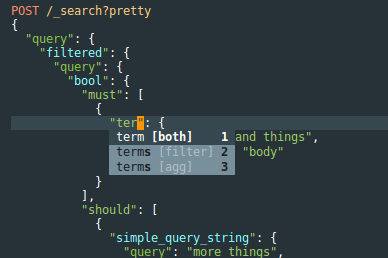
One of the main reasons I started this was better highlighting and indention for org-babel. So add the snippet below to your .emacs:
(org-babel-do-load-languages
'org-babel-load-languages
'((elasticsearch . t)))And then you will be able to hit C-c C-c on code like this in your org-mode
file:
#+BEGIN_SRC es
POST /_search?pretty
{
"query": {
"match_all": {}
}
}
#+END_SRCOR (without parameters):
#+BEGIN_SRC es :method POST :url localhost:9200/_search?pretty
{
"query": {
"match_all": {}
}
}
#+END_SRCorg-mode uses the arguments :url and :method to know where and how
to send a query. If they are not present org-mode will use
es-default-url and es-defaul-request-method instead.
Tangling these blocks will produce <filename>.es, if you specify the filename
with :tangle foo.sh, es-mode will instead create a curl request for the body
of the request.
In org-mode you can also reduce the size of results by passing them through the jq command-line tool. For example, compare the output of these two different org blocks:
#+BEGIN_SRC es
GET /
{}
#+END_SRC
#+RESULTS:
#+begin_example
{
"status" : 200,
"name" : "Everyman",
"version" : {
"number" : "1.3.2",
"build_hash" : "dee175dbe2f254f3f26992f5d7591939aaefd12f",
"build_timestamp" : "2014-08-13T14:29:30Z",
"build_snapshot" : false,
"lucene_version" : "4.9"
},
"tagline" : "You Know, for Search"
}
#+end_exampleAnd the same thing, but passed through the jq tool, extracting the “name” and
“version.number” fields:
#+BEGIN_SRC es :jq .name, .version.number
GET /
{}
#+END_SRC
#+RESULTS:
: "Everyman"
: "1.3.2"You can use this to return only a certain hit, or the score of a hit, etc, easily, so you can format the output as desired. See the full jq manual for how to use jq.
es-mode uses jq in the PATH, however, if you want to specify an absolute
path you can customize the es-jq-path var as you like.
jq will only be run if the response is an HTTP 20[0-9].
This is my first major mode for Emacs, feedback is welcome, especially pull requests that show me what I'm doing wrong.