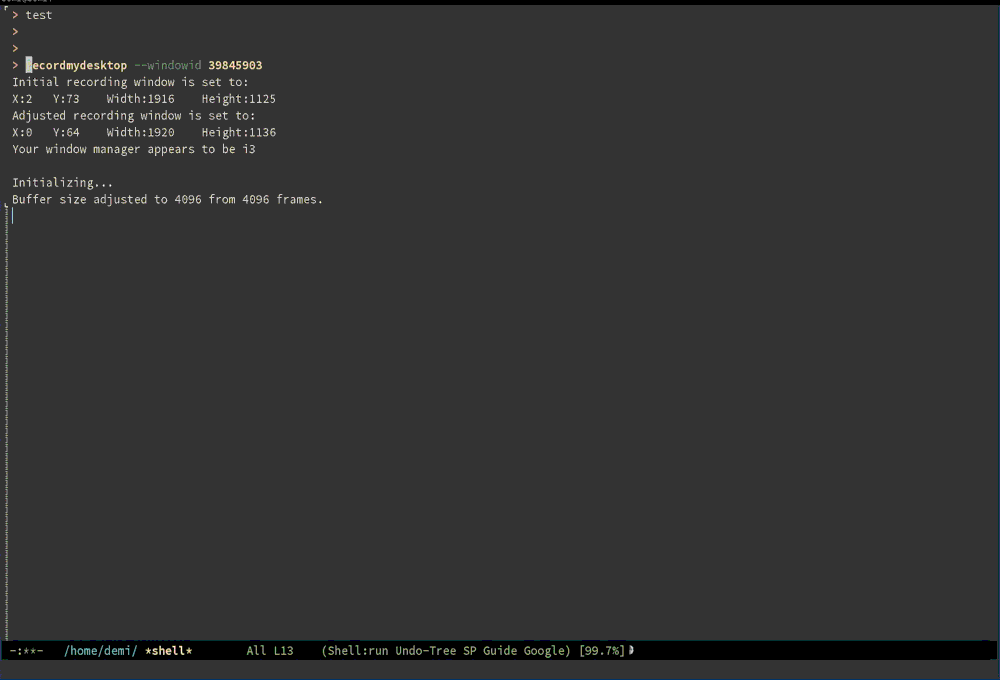
https://github.com/atykhonov/iregister.el.git
git clone 'git://github.com/atykhonov/iregister.el.git'
iregister - Interactive register commands for Emacs.
This package is built on top of register.el package and it allows to use registers interactively.
Assuming that there are already stored some points (by means of point-to-register
or iregister-point-to-register command) in the registers. Execute, for example,
iregister-jump-to-next-marker and the minibuffer will display the snippet of the
stored point's buffer. That snippet will contain the text arround of stored point
which allows to figure out whether is that right place to be jumped in or not. If
yes, then just hit the RET and the right buffer will be displayed and the point
will be in the same place as it was stored before. If no, then try to hit n key or
p key to view next/previous markers (points) previously stored in the registers. In
the meantime, in the minibuffer, you could hit d key to delete current point from
the register. To quit from the minibuffer press q key (or C-g).
Optionally you could use iregister-point-to-register command from any buffer to
store current point to register. That command works exactly as point-to-register
command but without any prompt, it just finds any empty register and stores there
current point.
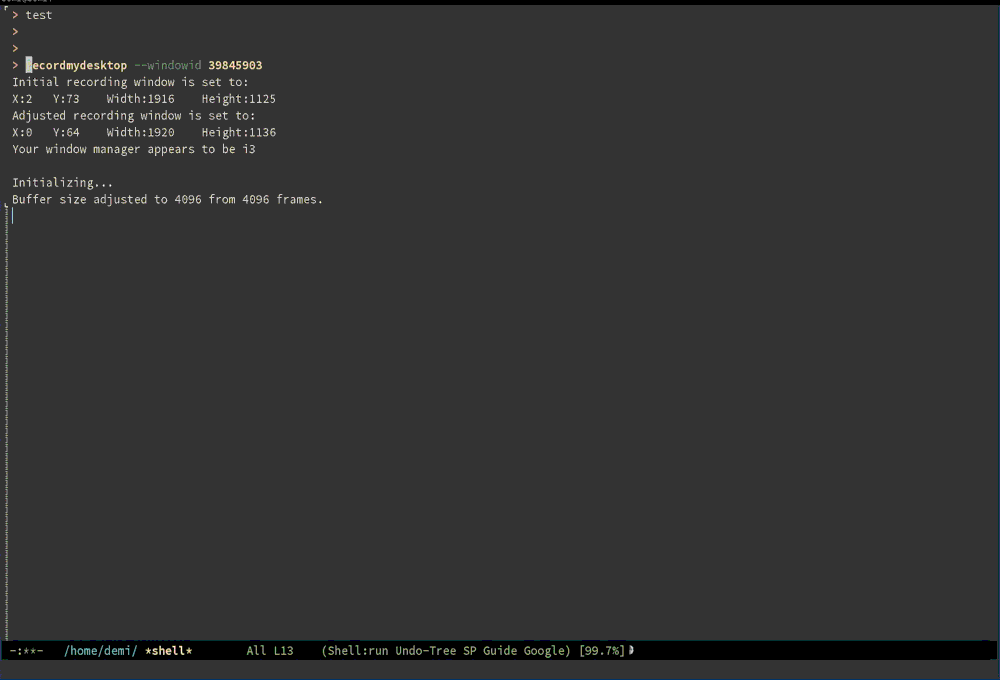
Assuming that there are already stored some texts (by means of copy-to-register or
iregister-copy-to-register command) in the registers. Execute iregister-text and
the minibuffer will display the text stored in some register. In the appeared
minibuffer you can figure out whether is that right text to be inserted or not. If
yes, then just hit the RET and the text will be inserted. If no, then try to hit
n key or p key to view next/previous texts previously stored in the registers. In
the meantime, in the minibuffer, you could hit d key to delete current text from
the register. To quit from the minibuffer press q key (or C-g). Also you could use
a key for appending or A key for prepending selected text to the current text
registry.
Optionally you could use iregister-copy-to-register command from any buffer to
store selected text to a register. That command works exactly as copy-to-register
command but without any prompt, it just finds any empty register and stores there
selected text.
If execute C-u M-x iregister-copy-to-register then selected text will be deleted
without modifying the kill ring. In case of C-u C-u M-x iregister-copy-to-register
the selected text will be deleted and saved in the kill ring and in a register as
well. In case of C-u C-u C-u M-x iregister-copy-to-register the selected text will
be kill-ring-save (See the documentation for the kill-ring-save function).
Instead of C-u M-x iregister-copy-to-register or C-u C-u M-x
iregister-copy-to-register or C-u C-u C-u M-x iregister-copy-to-register you could
use such functions as iregister-copy-to-register-delete,
iregister-copy-to-register-kill and
iregister-copy-to-register-kill-ring-save. These commands are useful to use with
key bindings.
The command iregister-append-to-latest-register allows to append selected text to
the last used register. After execution of iregister-copy-to-register the command
iregister-append-to-latest-register will append selected text to the same register.
If execute C-u M-x iregister-append-to-latest-register the selected text will be
deleted without modifying the kill ring. In case of C-u C-u M-x
iregister-append-to-latest-register the selected text will be deleted and saved in
the kill ring.
Instead of C-u M-x iregister-append-to-latest-register and C-u C-u M-x
iregister-append-to-latest-register you could use such functions as
iregister-append-to-latest-register-delete and
iregister-append-to-latest-register-kill. These commands are useful to use with key
bindings.
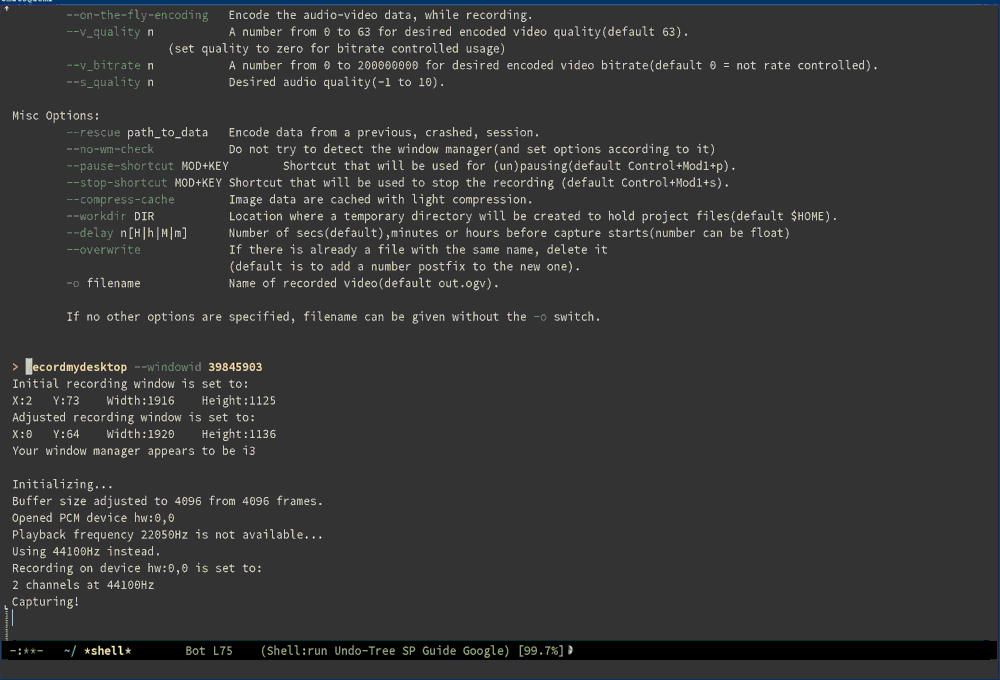
There are also two helpful functions which you could use with some key binding:
iregister-point-or-text-to-register and
iregister-point-or-text-to-register-kill-ring-save. iregister-point-or-text-to-register
function stores point to register in case of region is inactive, otherwise stores a
text to register. iregister-point-or-text-to-register-kill-ring-save behaves mostly
in the same way as iregister-point-or-text-to-register but it perform
kill-ring-save on active region thus it save the text for a window system cut and
paste. You can bind iregister-point-or-text-to-register-kill-ring-save to the M-w
key and that would allow to kill-ring-save an active region and store it to the
register.
Just run M-x package-install RET iregister RET
Assuming that the file iregister.el is somewhere on the load path, add the
following lines to your .emacs file:
(require 'iregister)
(global-set-key (kbd "M-n") 'iregister-jump-to-next-marker)
(global-set-key (kbd "M-p") 'iregister-jump-to-previous-marker)
(global-set-key (kbd "M-u") 'iregister-point-or-text-to-register)If region is active then iregister-point-or-text-to-register command stores a
text to any empty register, otherwise it stores a point.
(global-set-key (kbd "M-l") 'iregister-latest-text)You can also try to bind `iregister' functions in the following way:
(global-set-key (kbd "M-w") 'iregister-point-or-text-to-register-kill-ring-save)
(global-set-key (kbd "C-w") 'iregister-copy-to-register-kill)
(global-set-key (kbd "M-y") 'iregister-latest-text)Anyway change the key bindings to your liking.
All contributions are much welcome and appreciated!