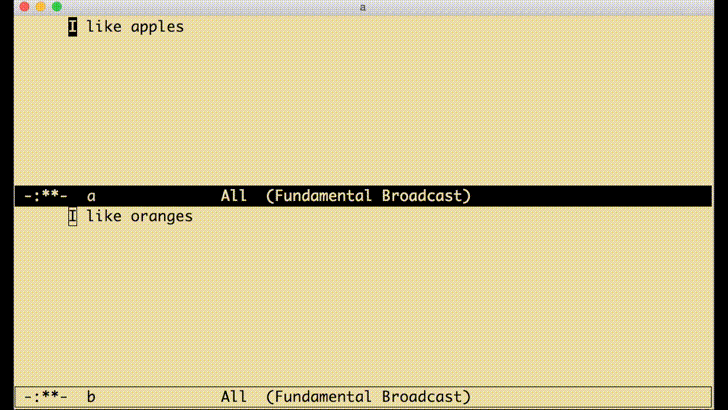
https://github.com/killdash9/broadcast.el.git
git clone 'git://github.com/killdash9/broadcast.el.git'
Provides a minor mode for linking buffers together for simultaneous navigation and editing.
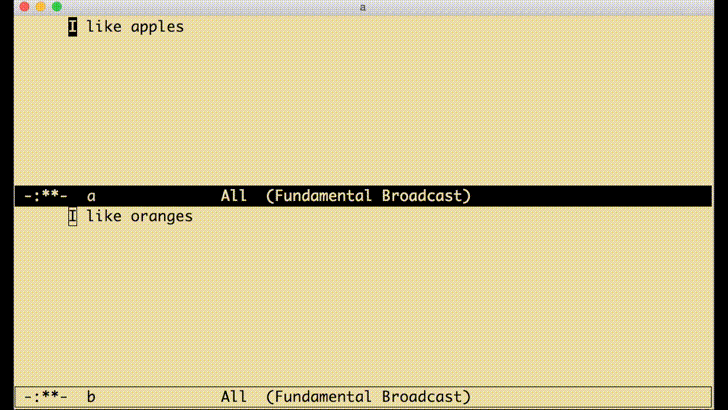
This is similar to the idea of multiple cursors, but takes place across multiple buffers. To use it, place two or more buffers in broadcast-mode with
M-x broadcast-mode
This links those buffers together so that edits, cursor navigation, and even kill-ring operations made in one of the broadcast mode buffers are replicated in the other buffers. If a broadcast-mode buffer is not visible, that is to say “buried,” and not currenlty displayed by any window, then it is not affected by actions performed in other broadcast mode buffers. Thus you can only edit what you can see.
The kill rings in broadcast-mode buffers are independent, so each buffer can kill and yank independent text. At the same time, kill ring operations are shared among buffers where it makes sense, allowing you to kill in a non-broadcast buffer and yank into a broadcast buffer and vice versa. When killing in a broadcast buffer, each broadcast buffer may place something different on their kill ring. The text that is killed in the primary broadcast buffer, (then one with focus), will also be placed on the main kill ring for non-broadcast buffers.
In order to synchronize undo behavior between linked buffers, an undo boundary is placed after every command. This can mean undoing can take a little longer if you're going back very far.