https://github.com/kakakaya/random-splash-image.git
git clone 'git://github.com/kakakaya/random-splash-image.git'
It randomizes Emacs's splash image on startup screen(GNU Emacs buffer).
As below, the pictures changes without modifying config file.
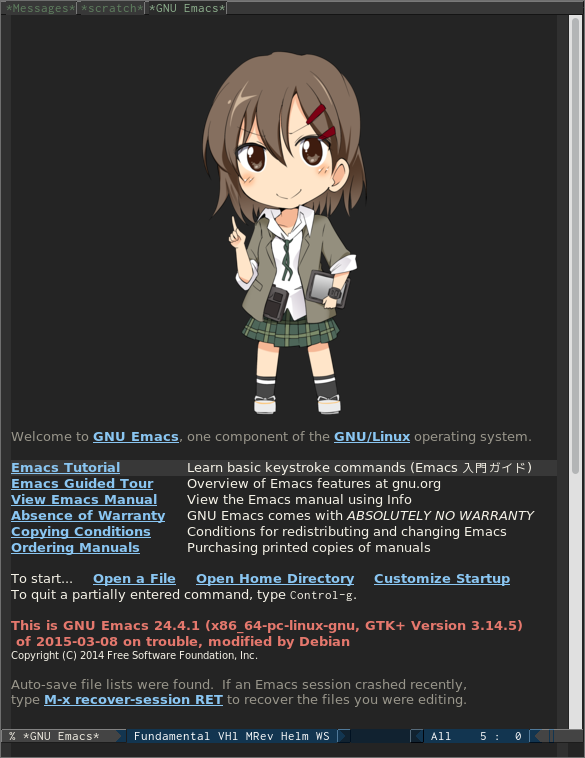
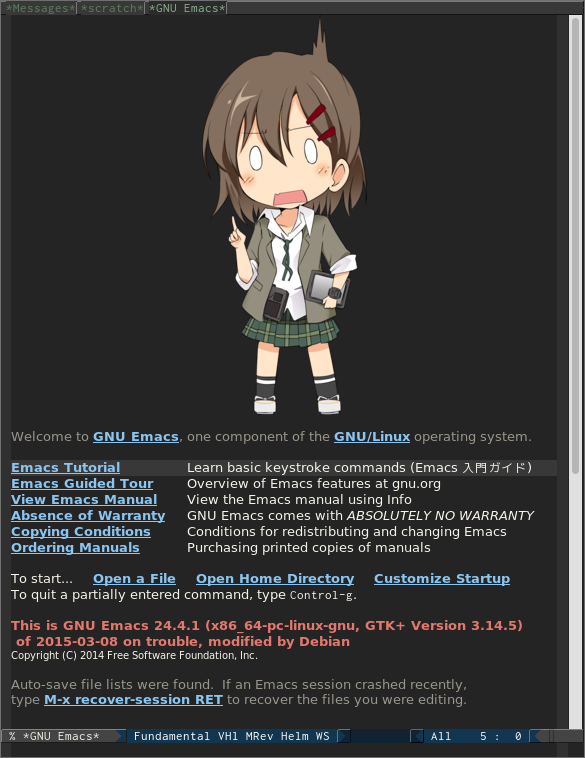
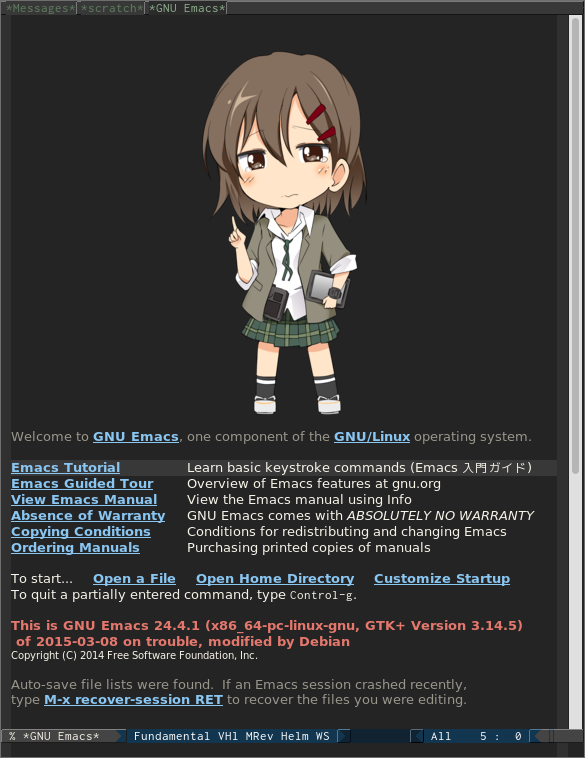
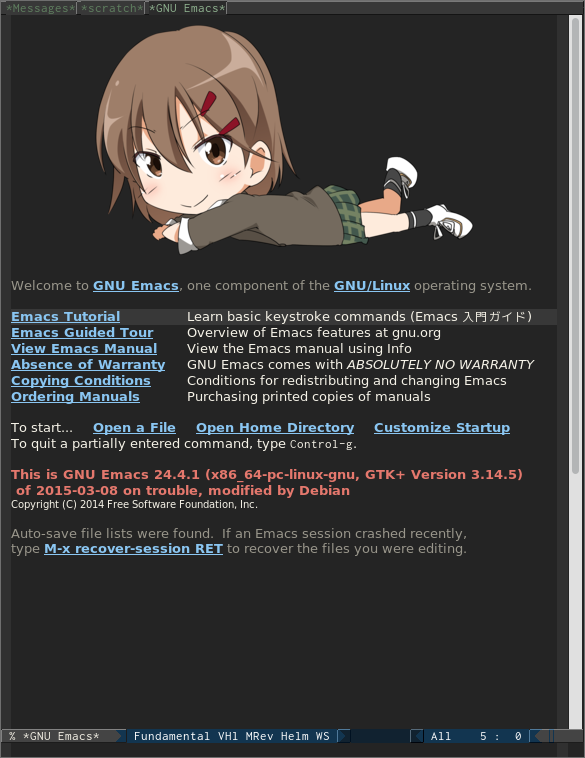
Make directory for your favorite pictures, and copy pictures to there.
mkdir $HOME/.emacs.d/splash-images
cp $HOME/Pictures/my_no001_picture.png $HOME/.emacs.d/splash-images
cp $HOME/Pictures/my_no{002-100}_picture.png $HOME/.emacs.d/splash-images
Then, write below to your init.el:
(require 'random-splash-image)
(setq random-splash-image-dir (concat (getenv "HOME") "/.emacs.d/splash-images"))
(random-splash-image-set)
If you want to open GNU Emacs buffer again, but with other picture, then kill GNU Emacs buffer and execute below command.
M-x random-splash-image-reopen-screen