


https://github.com/rocher/ubuntu-theme.git
git clone 'git://github.com/rocher/ubuntu-theme.git'
ubuntu-theme has been inspired by the default terminal colors in Ubuntu.
It looks like this:
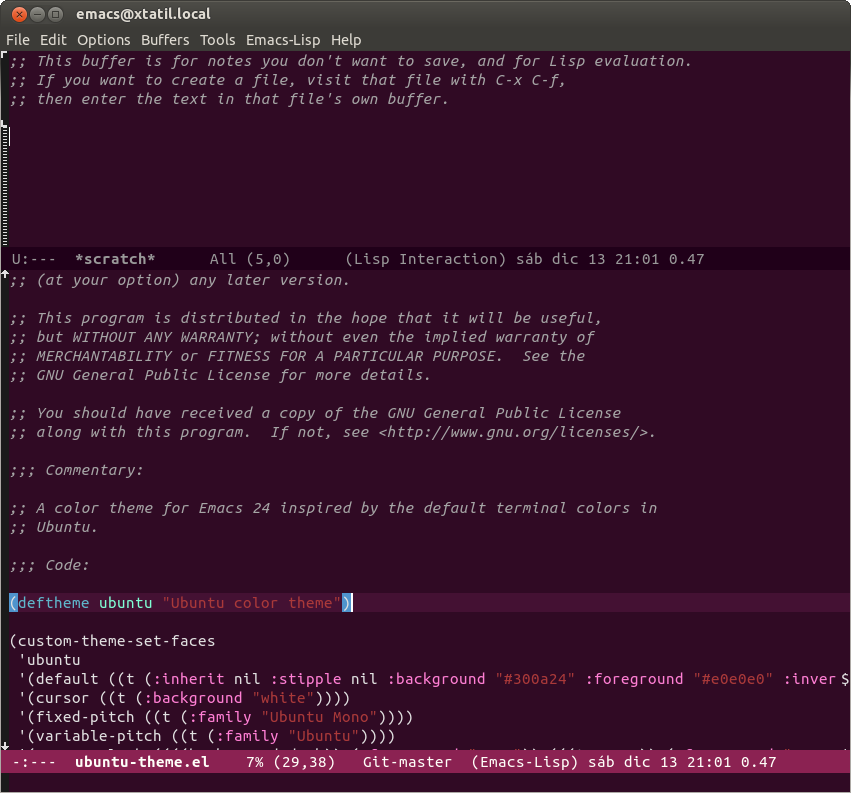
Download
ubuntu-theme.el
to the dierctory ~/.emacs.d/themes and add this line to your .emacs file:
(add-to-list 'custom-theme-load-path "~/.emacs.d/themes/")Ubuntu theme is available in MELPA. You can install it with:
M-x package-install ubuntu-theme
You can change themes using M-x customize-themes, which allows you
to save preferences between restarts.
Alternatively, to just load ubuntu-theme automatically on Emacs startup, add this to your init
file:
(load-theme 'ubuntu t)You can load the theme manually with the interactive function load-theme:
M-x load-theme RET ubuntu RET
Please report any problems that you find on the project issue tracker. If you've added some improvements and you want them included upstream don't hesitate to send me a patch or even better - a GitHub pull request.